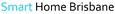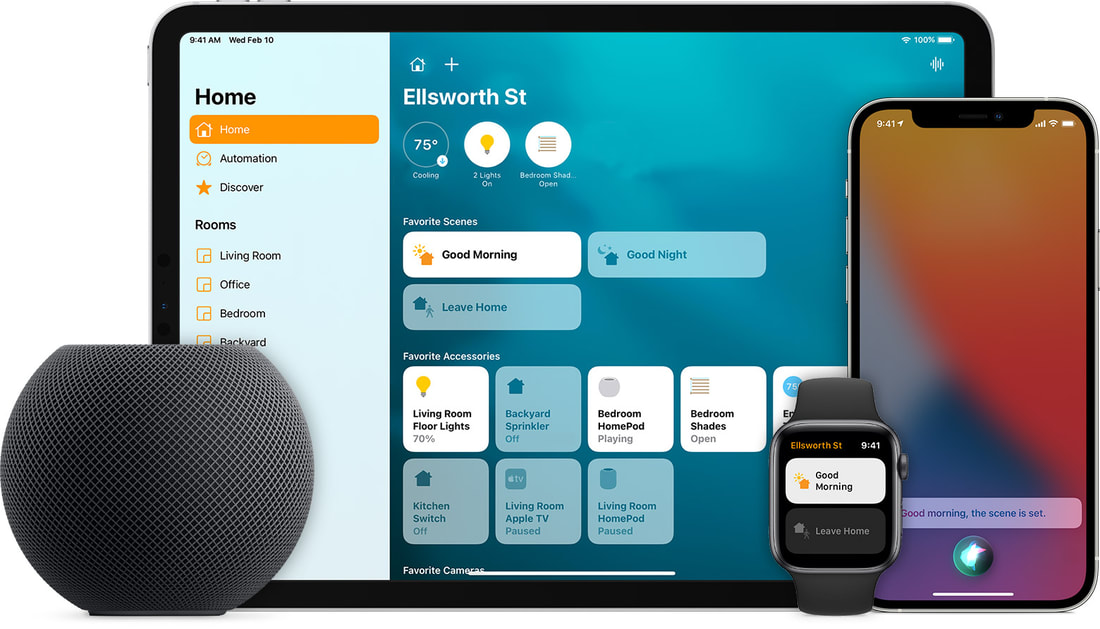Apple's HomeKit and Siri are a great choice if you are already heavily invested into the Apple ecosystem of iPhones, iPads, Mac products, Apple TV and more. The range of devices that are compatible with Apple are select products but are usually premium devices handpicked by Apple.
How does HomePod and Homekit work?HomeKit is the name that Apple gives to devices that are compatible and certified by Apple to work with Siri and Apple devices for smart home products. HomePod comes in two forms the HomePod or HomePod Mini. It uses Siri and can answer queries and control your smart home. Siri can also distinguish different voices so it can tell each person apart in your household.
|
What can I control with Siri and Homekit?Homekit and Siri can control different types of smart home devices and act as a hub for ease of use. Siri can be summoned on your iPhone, iPad, Apple Watch, Apple TV or Mac computer along with Apples new and only smart speaker; the Apple HomePod.
|
Easy control of your smart home.
Control your smart devices, whole rooms or speakers from anywhere.
Just talk, touch, or tap.
Just talk, touch, or tap.
Devices that support Siri and home control with Homekit:
|
HomePod is a breakthrough speaker that adapts to its location and delivers high-fidelity audio wherever it’s playing. Together with Apple Music and Siri, it creates an entirely new way for you to discover and interact with music at home. And it can help you do everyday tasks — and control your smart home — all with just your voice.
By using Siri or the Home app on your iPhone you can control your smart home with your voice or see all of your devices in one place with the Home app.
|
Apple Tv can work as a hub for your smart home and allows you to control your home with the remote and Siri
Jam-packed with innovation, HomePod mini delivers unexpectedly big sound for a speaker of its size. At just under 8.5 centimetres tall, it takes up almost no space yet fills the entire room with rich 360-degree audio that sounds amazing from every angle.
|
By simply holding down the crown or saying 'Hey, Siri' you can control your smart home from your wrist.
By using Siri or the Home app on your iPad you can control your smart home with your voice or see all of your devices in one place with the Home app.
|
And more...
We know it gets boring going through so many different devices so that's why we can help you to create the perfect Smart Home and match the perfect products to your needs!
|
|
|
|
|
|